
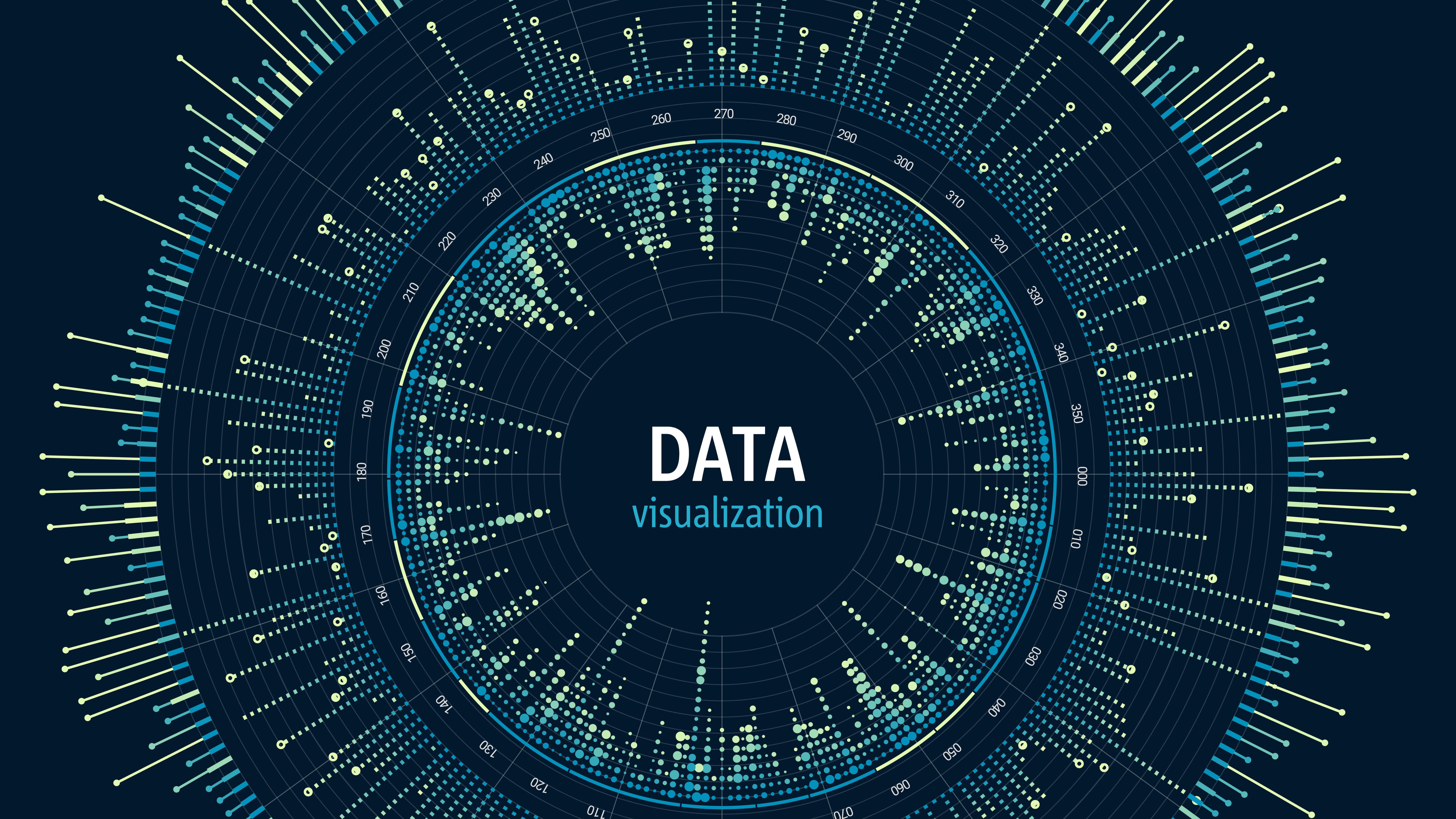
Effective Data Visualization with Tableau: 8 Tips
Data visualization is the best way to transform a web of unintelligible internal data into a clear, understandable, and attractive message. And information is better received when it’s seen, just like studies confirm: 90% of the information that the brain transmits is visual and our mind processes images 60,000 times faster than text.
A high quality graph has a 30% more chance of being read than a text. Marketing teams must take note of this; a very common problem in client management is effectively communicating the key results of our actions and ensuring the client understands it in just one glance.
How can Salesforce Tableau help you face this challenge? It’s simple: Tableau is a software that converts its data analysis into 100% configurable graphs. It allows you to create dashboards that are linked to various data sources simultaneously, obtaining total transparency for information access and facilitating the identification of atypical values. It’s as valuable for internal work as for communication with your clients; create excellent graphs that convey what you truly want to share.
We’ve created a list of recommendations to make the most out of Tableau graphs. Take note because, if you follow our advice, you’ll elevate your data analysis and visualization above that of the competition.
How Can We Visualize Data in a Graph? 8 Tips
Use Simple Graphs
When using graphs, we innately understand that we’re going to feel more inclined to continue using this dashboard. In my experience, 70% of the graphs that I use in my reports are line or bar graphs from Tableau. Why? Humans are excellent at comparing lengths and slopes and other representations are much less intuitive.
Facilitate Understanding
How can we facilitate the understanding of our graphs? Simple data organization will make us capable of understanding the different types of Tableau graphics instantaneously. Here’s an example: the lower graph shows the same information, but organized differently, in alphabetical order of the states or according to the highest number. Which do you think is easiest to read?
Pies are Better as Desserts
One of the most frequently used graphs in Tableau is the pie chart. It has its advantages: it’s capable of displaying a lot of information in a small space, above all. But that’s it; it also has its disadvantages: it can’t visually compare areas that are very similar and tends to overpass dimensions and ends up ilegible. We don’t recommend using it.
Avoid 3D
It’s very tempting to use 3D charts in Tableau as they look great at first glance. But, are they really useful? The answer is no; they offer more confusion than solution. Adding perspective to a graphics makes it easy for data to be misinterpreted and can lead us to making incorrect decisions based on faulty data analysis. Choose simplicity for your dashboard.
Get your Filter Right
One of things to keep in mind before creating a graph is how we filter the data we’re going to use. The data we choose conveys a message: this message must be clear before we design a graph because, if we don’t, we can end up contradicting ourselves. Here’s an example: when talking about global warming, there’s a difference between taking a sample of 10 or 50 years, if we want to reflect the gravity of the matter.
Lean on Skewed Images
A technique to create a larger impact is using skewed images: expanded or shrunk, but not their “natural” size. These images create a more exaggerated difference than the real numbers and distort perception. If we are looking for a strong initial impact, these are useful; be careful, however, as these can be confusing.
Data Ink Ratio
When you create a graph, all the ink you use has to “paint” the information. The color has to be the closest as possible to the key information and help to highlight it; if, on the other hand, you use background colors or secondary elements, you create noise that complicates comprehension. This is an example of a good use of color for graphs:
Finally: Use Common Sense
Our last tip is the most important: use common sense. It’s helpful to pause before creating a dashboard and reflect on what message we want to convey and what elements are needed for it. Differentiate between what is truly necessary and what isn’t; reduce the graph as much as possible so that it only includes key parameters and provides both information and context. This is the most important challenge for those that use Tableau and are looking to take advantage of its benefits.
At LeadClic, we have an expert Tableau team that can help you implement the tool in your company and ensure that data visualization becomes an integral part of your strategy. Use it to make the right decisions based on the right information.

Free CRM Guide!
Everything you need to know about the CRM universe and how to make the most of this tool for your project. Our experts give you the keys
